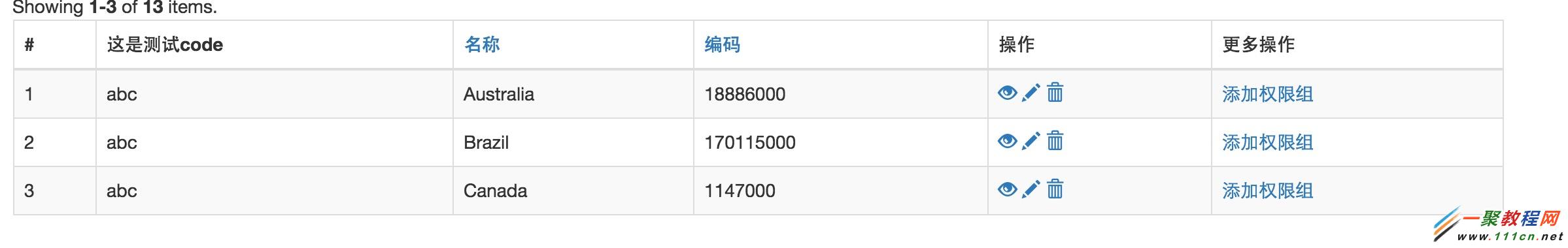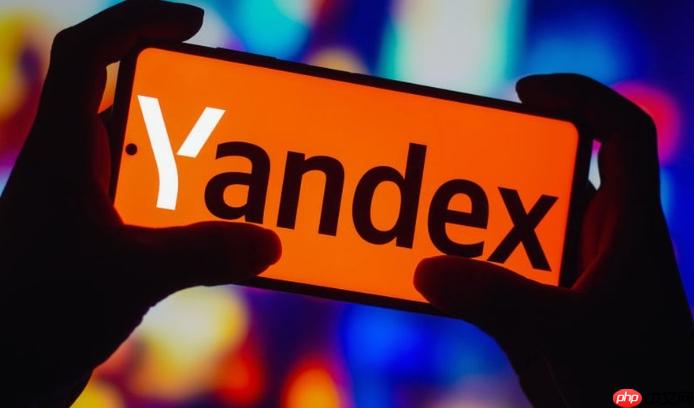Yii2框架自定义GridView链接如何重写ActionColumn
Yii2的GridView链接问题。
= GridView::widget([
'dataProvider' => $dataProvider,
'filterModel' => $searchModel,
'columns' => [
['class' => 'yiigridSerialColumn'],
'id',
'username',
'email',
['class' => 'yiigridActionColumn'],
],
]); ?>
这是一个最简单的默认 GridView,gii生成的就这样,那么问题来了。
如果用户管理不是独立的控制器,而是在user控制器或者是site控制器下,ActionColumn默认链接却是view, update, delete
但是我想要的却是 user-view, user-update, user-delete 这样的链接,然后我修改了下,代码如下。
= GridView::widget([
'dataProvider' => $dataProvider,
'filterModel' => $searchModel,
'columns' => [
['class' => 'yiigridSerialColumn'],
'id',
'username',
'email',
[
'class' => 'yiigridActionColumn',
'template' => '{user-view} {user-update} {user-delete}',
],
],
]); ?>
结果,什么都没了,为什么呢?然后我打开 yiigridActionColumn,看了源码,发现他默认只渲染了view, update, delete
如果 {user-view} 这样的标签在按钮组(buttons[])里不存在,就输出空。
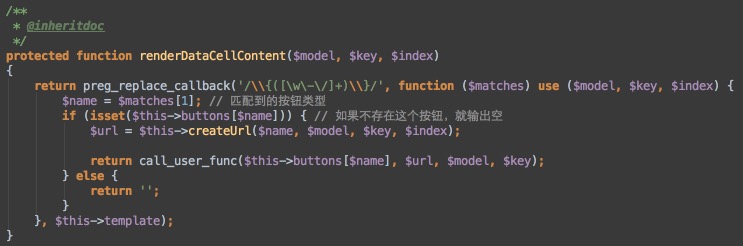
所以我们还要添加按钮才行,然后代码就成了这样。
= GridView::widget([
'dataProvider' => $dataProvider,
'filterModel' => $searchModel,
'columns' => [
['class' => 'yiigridSerialColumn'],
'id',
'username',
'email',
[
'class' => 'yiigridActionColumn',
'template' => '{user-view} {user-update} {user-delete}',
'buttons' = [
// 下面代码来自于 yiigridActionColumn 简单修改了下
'user-view' => function ($url, $model, $key) {
$options = [
'title' => Yii::t('yii', 'View'),
'aria-label' => Yii::t('yii', 'View'),
'data-pjax' => '0',
];
return Html::a('', $url, $options);
},
'user-update' => function ($url, $model, $key) {
$options = [
'title' => Yii::t('yii', 'Update'),
'aria-label' => Yii::t('yii', 'Update'),
'data-pjax' => '0',
];
return Html::a('', $url, $options);
},
'user-delete' => function ($url, $model, $key) {
$options = [
'title' => Yii::t('yii', 'Delete'),
'aria-label' => Yii::t('yii', 'Delete'),
'data-confirm' => Yii::t('yii', 'Are you sure you want to delete this item?'),
'data-method' => 'post',
'data-pjax' => '0',
];
return Html::a('', $url, $options);
},
]
],
],
]); ?>
这样就OK了,但是代码变的超恶心,这不是我想要的,于是我重写了 yiigridActionColumn 增强了 template 的功能。
类似 'template' => '{url-link:type}' 这样的,这里的 url-link 就是你的链接地址,type就是按钮类型,默认的3类按钮还在。
例如:'template' => '{user-view:view} {user-update:update} {user-del:delete}'
这样地址和样式都可以简单搞定,当然你依然可以自定义按钮,方法跟上面那个一样。
= GridView::widget([
'dataProvider' => $dataProvider,
'filterModel' => $searchModel,
'columns' => [
['class' => 'yiigridSerialColumn'],
'id',
'username',
'email',
[
'class' => 'backendcomponentsActionColumn',
'template' => '{user-view:view} {user-update:update} {user-del:delete} {user-diy-btn:diy}',
'buttons' => [
// 自定义按钮
'diy' => function ($url, $model, $key) {
$options = [
'title' => Yii::t('yii', 'View'),
'aria-label' => Yii::t('yii', 'View'),
'data-pjax' => '0',
];
return Html::a('', $url, $options);
},
]
],
],
]); ?>
你只要增加一个 diy 类型的按钮就OK了,如果常用的话,你完全可以直接写到 backendcomponentsActionColumn 这里面。
效果如下。
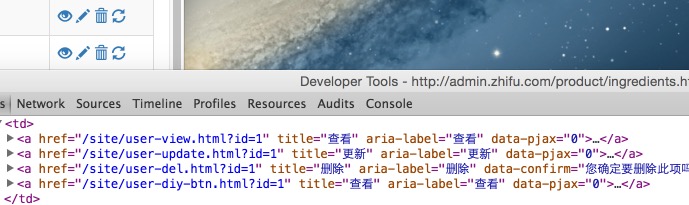
这才是理想的状态,好了,下面给出这个 ActionColumn 代码吧。
我是放在 backendcomponents 目录下,你也可以放在其他你自己喜欢的地方,命名空间改下就OK了。
buttons[$type])) { // 如果类型不存在 默认为view
$type = 'view';
}
if ('' == $name) { // 名称为空,就用类型为名称
$name = $type;
}
$url = $this->createUrl($name, $model, $key, $index);
return call_user_func($this->buttons[$type], $url, $model, $key);
}, $this->template);
}
}
自定义控件之重写GridView
public class GridView : System.Web.UI.WebControls.GridView
{
private bool _enableEmptyContentRender = true ;
///
/// 是否数据为空时显示标题行
///
public bool EnableEmptyContentRender
{
set { _enableEmptyContentRender = value; }
get { return _enableEmptyContentRender; }
}
private string _EmptyDataCellCssClass ;
///
/// 为空时信息单元格样式类
///
public string EmptyDataCellCssClass
{
set { _EmptyDataCellCssClass = value ; }
get { return _EmptyDataCellCssClass ; }
}
///
/// 为空时输出内容
///
///
protected virtual void RenderEmptyContent(HtmlTextWriter writer)
{
Table t = new Table(); //create a table
t.CssClass = this.CssClass; //copy all property
t.GridLines = this.GridLines;
t.BorderStyle = this.BorderStyle;
t.BorderWidth = this.BorderWidth;
t.CellPadding = this.CellPadding;
t.CellSpacing = this.CellSpacing;
t.HorizontalAlign = this.HorizontalAlign;
t.Width = this.Width;
t.CopyBaseAttributes(this);
TableRow row = new TableRow();
t.Rows.Add(row);
foreach (DataControlField f in this.Columns) //generate table header
{
TableCell cell = new TableCell();
cell.Text = f.HeaderText;
cell.CssClass = "TdHeaderStyle1"; //这里把表头样式写死了
row.Cells.Add(cell);
}
TableRow row2 = new TableRow();
t.Rows.Add(row2);
TableCell msgCell = new TableCell();
msgCell.CssClass = this._EmptyDataCellCssClass;
if (this.EmptyDataTemplate != null) //the second row, use the template
{
this.EmptyDataTemplate.InstantiateIn(msgCell);
}
else //the second row, use the EmptyDataText
{
msgCell.Text = this.EmptyDataText;
}
msgCell.HorizontalAlign = HorizontalAlign.Center;
msgCell.ColumnSpan = this.Columns.Count;
row2.Cells.Add(msgCell);
t.RenderControl(writer);
}
protected override void Render(HtmlTextWriter writer)
{
if ( _enableEmptyContentRender && ( this.Rows.Count == 0 || this.Rows[0].RowType == DataControlRowType.EmptyDataRow) )
{
RenderEmptyContent(writer);
string mesg = "数据源的记录条数为:" + this.Rows.Count;
writer.Write(mesg);
writer.Write("");
}
else
{
base.Render(writer);
}
}
}
yii2.0之GridView自定义按钮和链接用法
本文实例讲述了yii2.0之GridView自定义按钮和链接用法。分享给大家供大家参考。具体实现方法如下:
= GridView::widget([
'dataProvider' => $dataProvider,
//'filterModel' => $searchModel,
'columns' => [
['class' => 'yiigridSerialColumn'],
//显示的字段
//code的值
['attribute'=>'这是测试code','value'=>function(){return 'abc';}],
'name',
'population',
['class' => 'yiigridActionColumn','header' => '操作',],
[
'label'=>'更多操作',
'format'=>'raw',
'value' => function($data){
$url = "http://www.*bai**du.com";
return Html::a('添加权限组', $url, ['title' => '审核']);
}
]
],
]); ?>
运行效果如下图所示: